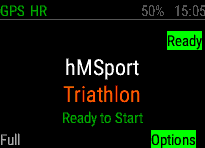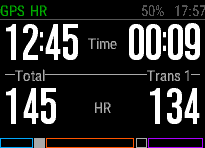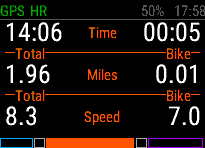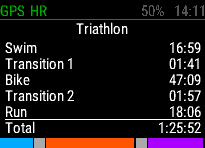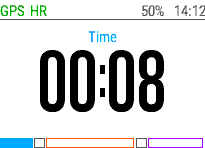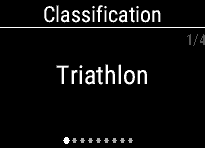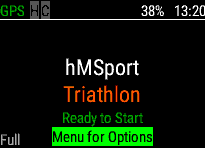Release - Triathlon Duathlon Multi-Sport App [hMSport]
Details
|
Description - Version 6.14
Monitor your activity during a multisports event such as a Triathlon and many others
* Now supports round screen devices
* You can now save as separate sessions, visit the Options page to change.
* Each Activity is recorded as a separate Lap on the Full Recording.
The Application is designed to record your activity during a multi-sports activity which is based on a number of disciplines including transitions. For example Triathlons, Duathlons, Aqauthlons or Bike Run's.
The App records your activity during the discipline and allows you to the move onto the next or transition. At the end of the activity you are given a full summary of the entire session. If the activity is indoors, the App can record Steps rather than Distance without GPS.
The App can be customised from the Menu Key on the Start Screen. The options are:
- Type: The type of activity which determines the number of disciplines and transitions. It also defines if the activity is indoor or outdoor
- Discipline Fields: The less fields the bigger the font.
- Session Fields
- Distance
- Recording: Record the whole activity as one file, or pause during transition, or now as separate sessions.
- Background
The Start the App, press the Enter key. This key also moves to the next discipline or transition. The indicator at the bottom of the display represents which discipline or transition you are currently on. At the end of the session, you can either Save or Discard the recording from Garmin Connect. You can review all the disciplines, transitions and summary by moving Left or Right. If you which to cancel the session (to avoid by accident) press Back three times to abort. During a recording session, you can change the data fields to view different fields by Moving/Swiping left and right.
Data Fields Supported:
- Time
- Distance
- Steps
- HR: Your current heartrate for the activity, or your average heartrate for the overall session. Displayed as Beats Per Minute (BPM).
- HR%: Your heartrate, as a percentage of your maximum. This is taken from your age minus 220.
Note: For the Swim discipline, if you are using an indoor pool, the App will only be able to record a distance of zero.
Cases Resolved
Cases Raised
| Product | Title | Updated | Status |  | |||
|---|---|---|---|---|---|---|---|
 | hMSport | Duathlon Mode Activity Recording Error |  | 07-Dec | Open | 1 | View |
 hSoftware Garmin Connect IQ Apps
hSoftware Garmin Connect IQ Apps