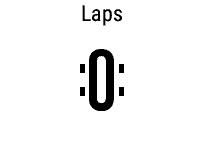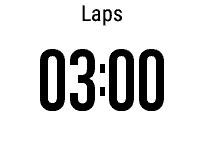Release - Auto Lap Counter and Time by Position [hLaps]
Details
|
Description - Version 8.7
Count the number of laps completed around any course by position
* Sister App hLapMonitor offers more features
* FIT Activity Saving Feature
* Can be used for circuit racing and motorsports
The Data Field has been designed to count the number of laps completed around any course, loop or circuit based on a start location and not a fixed distance.
The counter uses your GPS location to determine how many laps have been completed, and therefore can be used on any course.
The Data Field will constantly check your location against the start point. Each time you reach the start point, the number of laps will be increased. A new feature allows you to decrement from a set number of laps.
To handle the inaccuracy of any GPS reading, the Data Field will increase laps once you are in a start zone. The default start zone is within a 15 metre radius, and will only check again which you've exceed twice this distance. The Data Field will indicate you are in this zone by surrounding your lap count in colons (:). This value can be adjusted in the configurable setting for the Data Field, and will be displayed before the activity starts.
If the course naturally crosses within the start zone after the start, the data field will accidentally increase the number of laps. Therefore reduce the start zone to a smaller value. Please note a poor GPS signal could impact the calculation.
The Lap information recorded in the Garmin FIT File will match your standard device setting, and the not that calculated by the Data Field. However the Data Field will also add the record Lap information to the FIT File.
The Data Field will also now show the estimated lap time, based on when you cross the start location. Due to GPS readings, this needs to be estimated, and used as a guide only.
The Data Field can be configured to:
- Start Radius: Change the number of metres on which the start is determined as being within. Default 15 metres.
- Decrement Laps: Decrement a number of laps, rather than increment. A value of zero (default) will increment.
- FIT Recording: Turn on or off the FIT recording of laps. This can save battery and save when using the Smart Recording device setting.
- Lap Estimates: The number of seconds to display the lap estimate. This can be also switched off. Default is 10 seconds.
- FIT Estimates: Turn on or off the FIT recording of time estimates. This can save battery and save when using the Smart Recording device setting. Only 32 characters can be saved, so once this limit has been reached, it will save your Fastest - Average - Slowest lap times with the lap number. A graph of the estimated lap times will also be stored.
- Vibrate: Turn on the device vibrate when either entering or exiting the start zone.
- Remove outlying times from summary: Removes any lap times (but not the lap count) which are ±20% of the average from the FIT summary.
See the following link for more details http://bit.ly/1ODbOOp
Please Note: The Data Field should only be used as a guide, and if the number of laps completed is critical to any event or competition, hSoftware is not responsible for any inaccuracy in the data.
Cases Resolved
| Product | Title | Updated | Status |  | |||
|---|---|---|---|---|---|---|---|
 | hLaps | Add support for Venu 3, Venu 3S & Vivoactive 5 |  | 24-Nov | Closed | 0 | View |
 | hLaps | Upgrade Platform SDK to Version 6.3.1 |  | 24-Nov | Closed | 0 | View |
Cases Raised
No Cases Found
 hSoftware Garmin Connect IQ Apps
hSoftware Garmin Connect IQ Apps